FAQs
The app is available for students only. The teachers will need to access the program from their computer.
The apps is available on the app store and the Google Play store through the following linkes.
Yes the app is free and if you are prompted to enter your Itunes ID, enter None and continue .
If you child’s school has subscribed to Ireadarabic.com, the Teacher will send you the username and password.
You can enter, by entering your teacher’s username and your child’s individual password given by his teacher. IN the event that
Yes, you can subscribe to ireadarabi by purchasing the subscription which will be valid for one year from the day you receive your username and password. To subscribe as a parent, press here.
The tasks are what the student needs to do in order to move to a higher level. The tasks are: listening to the story,reading the story and answering reading comprehension questions when available.
To move from one level to the nest, you must complete all the tasks for all the books in your given level. Every task must have a tick mark underneath it for you to move up a level.
You can monitor your child’s progress by entering his account via the web and not the app, and click on the icon that reads “my account”.
When you click on read to learn that would be the level that you child’s teacher has slotted your child and after every task they accomplish they will receive a tick and everything is reported by the teacher. If you click on open library, this allows you access to all levels and all books on the platform, but it is not monitored by the teacher and hence does not go towards the tasks bar.
You must enter read to learn and ensure that the microphone and earphones are ready. Click on the Eye icon for the story that you wish to record for your teacher. When the story opens, you must click on the microphone icon on the top left hand corner of the story. You must allow the microphone to record your voice by clicking “ allow” and then start recording your voice. When you finish the story, click on the microphone icon again and then click on the save icon. If you wish to hear the recording, press play and if you wish to delete it you can press delete and then record again but you will need to start the story from the beginning and complete it.
When you complete all required tasks in a specific level, you must exit the website or the app and then re-enter again to move to the next level.
You can change your child’s passwrod by entering using theur account details and click on “ edit my file | to edit yoru child’s information and then click “ save “
The levelling of the books is based on the Arabi 21 levelling system for Arabic children’s literarture. Please click on this link for the rubrics.
You as their parent cannot change a child’s level. It has been determined by his teacher. You will need to ask his teacher to change it.
The content available on the platform is digital books as well as videos and worksheets.
 Student
Student


